Q:Submit Assignment in Group
Q:How can a teacher set up group submission for assignments? How to allocate the number of members in each group?

A:
1. First, you need to create groups: Go to Course administration -> Users -> Groups, where you can set up groups, the number of members per group, and automatically create groups.
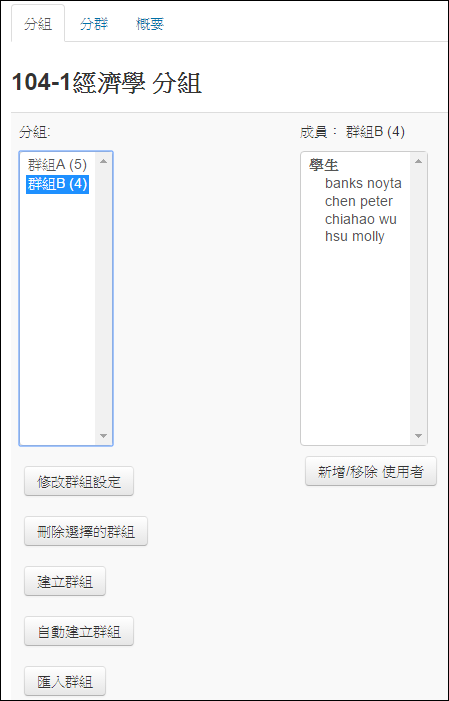
2. After setting up the groups, you can navigate to the "Group submission settings" section within the assignment's editing settings page, as shown below:
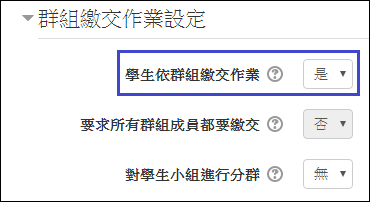
3. Once you set "Students submit in groups" to "Yes," any submission from a student within the group will be considered as the group submission. As illustrated below:

4. After group members submit their assignments, teachers can view all submissions from group members on the grading page, awaiting evaluation, as shown below:

Related instructional videos for this feature


