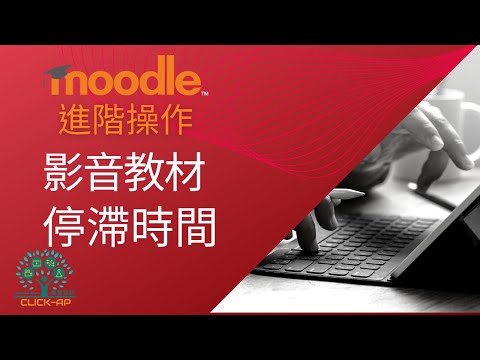Q:Adjusting the Idle Time for Videos
Q:While playing videos, a prompt will continuously check whether the viewer is still watching the video, and the video will automatically stop playing.
How can I extend the detection time?

Preparation time
2 minutes
Difficulty
Easy
Directions
A:Administrators can access videos settings under the administration block in Site administration, by clicking on Plugins > Activity modules > Videos > Videos Addon > Videos IdleMonitor Plugin.

Increasing the "Idle period time" or "Idle pause time" in seconds will extend the duration before the prompt message appears.

Related instructional videos for this feature