Videos
The main function of the Videos is to provide administrators with a storage space for video teaching materials, enabling them to add materials in various ways. The system automatically records users' viewing time and frequency in reports, allowing administrators to query the time and proportion of users' material usage and understand their viewing patterns.

Basic feature
The Videos is an activity plugin for Moodle. Its main function is to provide teachers with a platform to store video/audio files, enabling them to diversify their teaching materials and methods. The module automatically records students' viewing time and frequency in reports, allowing teachers to query the time and proportion of students' material usage. Through these reports, teachers can gain insights into student learning patterns.
The module supports various video formats: MP4/WebM/OGV; Video encoding support - H.264; Audio encoding support: AAC.
It is compatible with mainstream HTML5 browsers.

Below is an explanation of browser support and user viewing in different languages.
Support Chrome
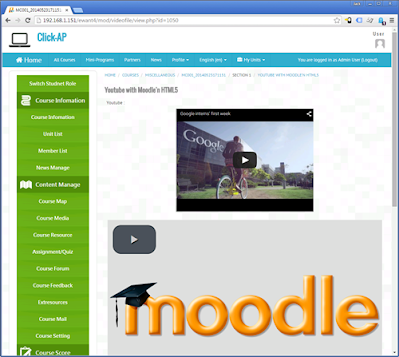
Support Firefox

Support IE / Simultaneous use of YouTube
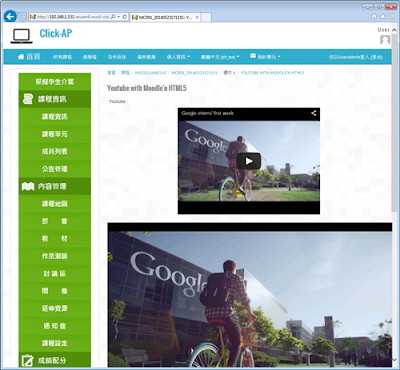
Video Simplified-Traditional Cross-strait Audio-Visual
Video Simplified-Traditional Cross-strait Audio-Visual
In addition to the functionalities mentioned above, the Videos also support simplified-traditional cross-strait streaming!
What does this mean? Let's illustrate with an example: In the settings of the video teaching materials, you can set up different streaming sources for students using traditional Chinese (Hong Kong and Taiwan) and simplified Chinese (Mainland China) when watching videos.
In this example, using Youku and YouTube for illustration, users with simplified Chinese settings will automatically switch to Youku for video streaming, while users with traditional Chinese settings will use YouTube.
The following video descriptions will be more straightforward.


Module Introduction Video


