Course Template
When the same course is given to multiple classes, it can be cumbersome to recreate activities and resources on the digital learning platform each time.
Course templates allow administrators to batch import activities and resources from template course units into other similar courses.

Course Template
Administrators can batch import activities and resources from template course units into other similar courses.
If the destination course unit already contains resources, the units from the template course must be stacked under the existing unit, presenting as a new unit. This ensures that the course homepage can display the imported unit resources seamlessly.
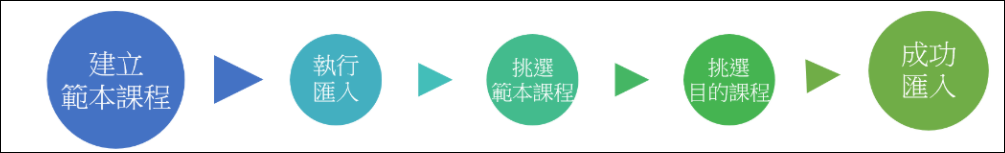
The efficiency of course material deployment is greatly enhanced, eliminating the need for repetitive creation of activities, resources, and other teaching materials.

