Quiz Overview Report
測驗卷綜覽報表即可查詢課程中所有測驗卷的作答狀況,且管理者、教師、助教皆可查詢,更可篩選指定日期區間內的作答狀況。
The Quiz Overview report allows you to query the response status of all quizzes in the course. Administrators, teachers, and non-editing teachers can all access this information. Additionally, you can filter the response status within a specified date range.

Quiz Overview Report
Many teachers have encountered situations where they need to check the response status of students' quizzes, but they can only do so one quiz at a time.
They are unable to get an overview of the response status of all quizzes in the course.
The Quiz Overview report allows you to query the response status of all quizzes in the course.
Administrators, teachers, and non-editing teachers can all access this information.
Additionally, you can filter the response status within a specified date range.

The Quiz Overview Report provides a clear list of all quizzes in the course,
along with the number of attempts, participants, and the last attempt time for each quiz.
It also offers the option to download the data in Excel format.
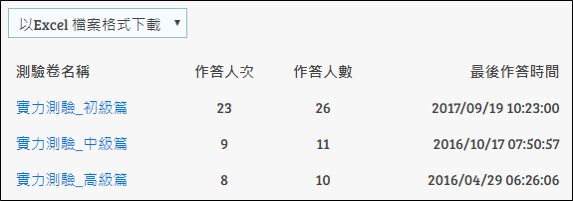
The Quiz Overview Report not only eliminates the tedious process of teachers checking one by one but also helps teachers understand the response status of each quiz.

