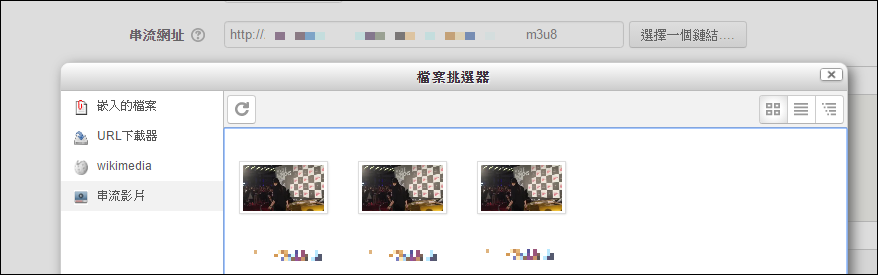Moodle and Streaming
Video materials have become mainstream in educational content, with MP4 dominating the main layout of course homepages. The specifications of video materials (fps, bit rate), compression ratios, and the physical distance between viewers and servers (e.g., Moodle, Canvas) may lead to issues such as latency and jitter when multiple users watch simultaneously online. To address these challenges, we introduce Yakitory streaming server to assist businesses and schools.

Preparation time
2 minutes
Difficulty
Medium
Directions
Install plugins:
Please install the following three required plugins:
- mod/videos
- repository/yakitory
- blocks/yakitory
Operating Steps
Admin/Site Administration
- Navigate to: Site Administration > Plugins > Repositories > Manage repositories
Enable "Yakitori Videos". - On the streaming server, create a new channel or use an existing one, and obtain the ID and key.
- Add the streaming server (user platform code and transmission key must reference streaming server information) (In this case, you need to enter the internal IP of the streaming server: 192.168.101.127)

Enter the Course
- Enter the course, activate the editing mode, open the "Video Conversion" block, and upload the video.
- After successful upload, you can add streaming videos through the video material activity resources (you can observe that the source URL of the streaming video is the streaming server's IP/Domain name).