Introduction to Moodle Cast
The Moodle Cast enables teachers and students to engage in "distance synchronous teaching" simultaneously, providing video teaching and online interactive features. Through functionalities such as electronic whiteboards and desktop sharing, it facilitates online presentations and related discussions, effectively enhancing interaction among users (teachers and students). Users can access teaching activities using commonly used browsers without the need for additional software installation. The interface is user-friendly and clear, making it easier for users to get started.

Video Conference Classroom
Through the Synchronous Classroom System, teachers can upload slides and visual teaching materials to the system beforehand. When starting distance or online classes, they simply need to open a browser and video device to interact with students and conduct synchronous teaching online.
This system offers various teaching layout modes, including "Basic Layout," "Video Conference," and "Note Sharing," among others. Users can choose the appropriate mode based on the type of activity, allowing for diversified usage. Whether it's real-time teaching, conference discussions, or lecture presentations, it's all made more convenient and allows for quick feedback from listeners, effectively enhancing the teaching process, discussion meetings, or presentation procedures.

Diversified Teaching Formats
Through the electronic whiteboard, course materials can be uploaded and shared, and the use of video, audio equipment, and real-time student interaction significantly enhances teaching efficiency, making the classroom more dynamic and lively.
Various layout modes are provided, allowing teachers to choose the most suitable teaching method.
- Basic Layout: Suitable for general teaching modes, including electronic whiteboard, video sharing, text chat, and user online status for teacher reference.
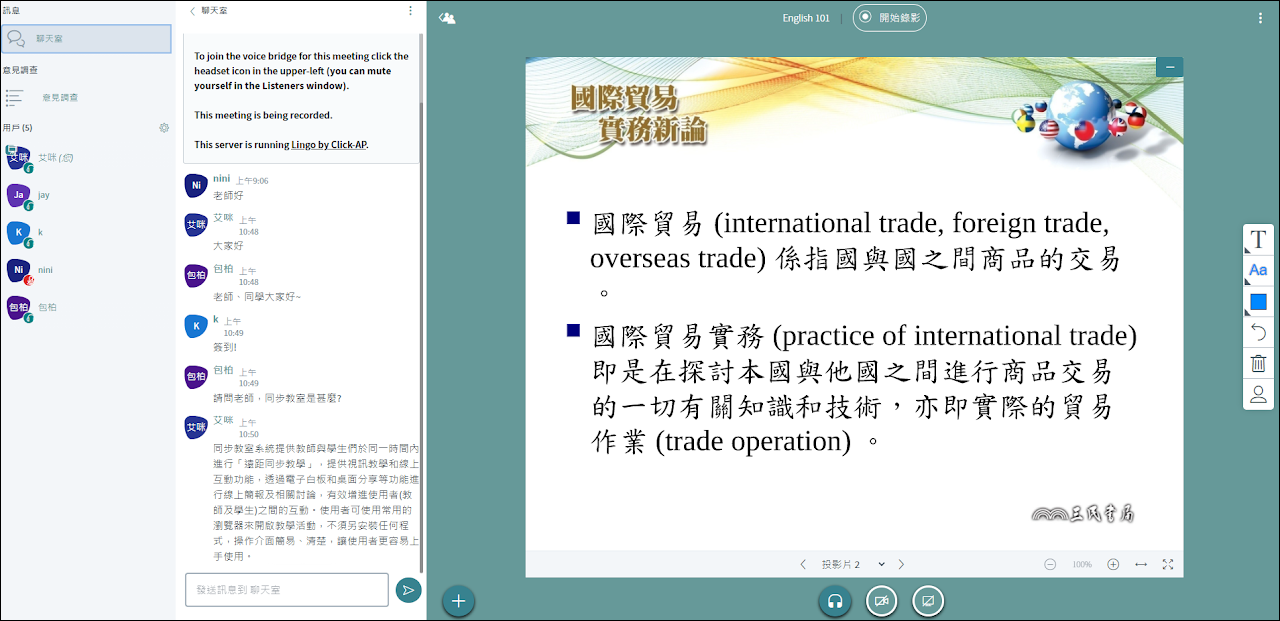
- Video Conference: Focuses on video screens and provides a chat room and a section for sharing materials, allowing simultaneous communication through both voice and text messages.

- Note Sharing: Provides a "Shared Notes" section where all users can record key points of the course or meeting through notes.
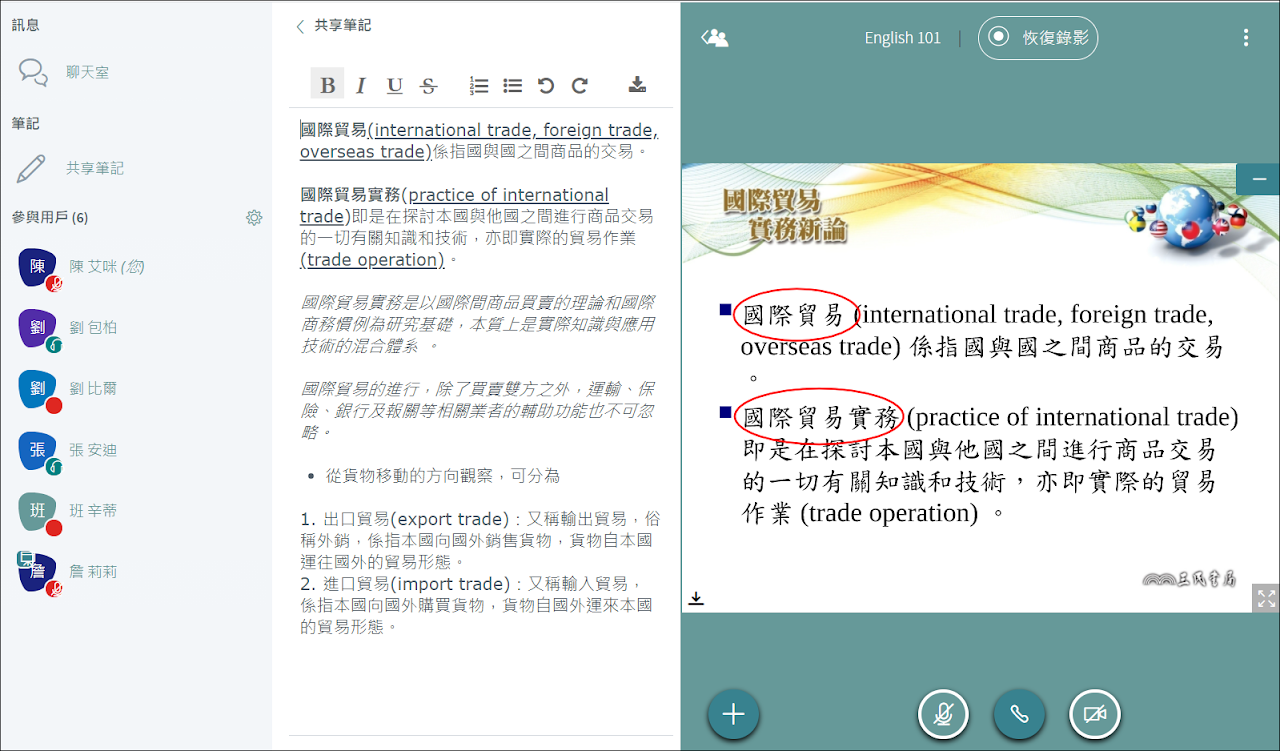
Electronic Whiteboard
The electronic whiteboard assists in teaching by offering a toolbar with various functions, including drawing tools, shapes, text, and erasing capabilities.
During synchronous teaching sessions, teachers can utilize these tools on the teaching materials as needed, such as adding lines, shapes, or text to highlight key points for students.
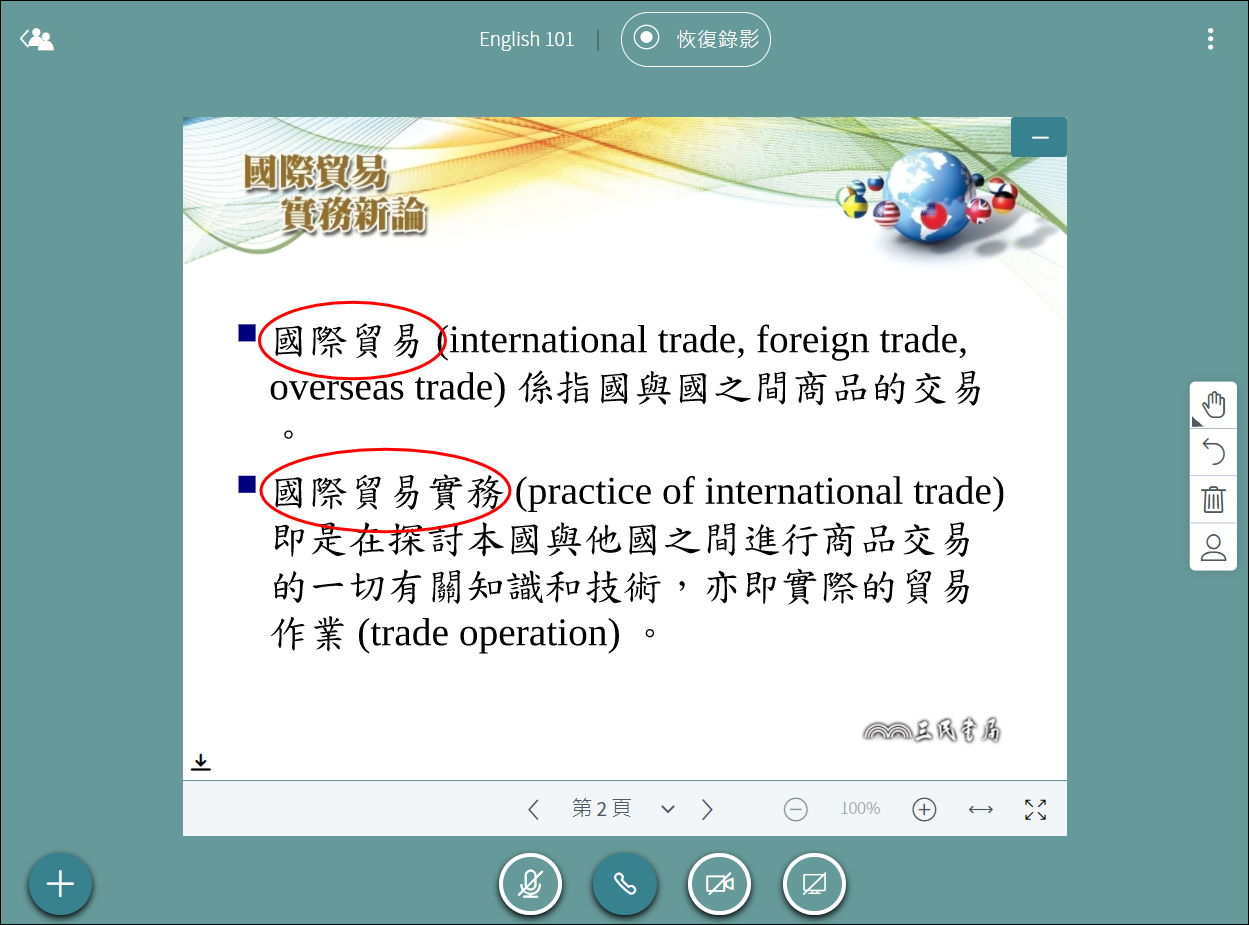
Screen Sharing
Screen sharing supplements instructional content with demonstrations or other materials, such as webpages, to enhance teaching effectiveness. It provides convenience for teachers in demonstrating procedures or sharing additional materials, while also fostering interactive audiovisual communication between teachers and students.
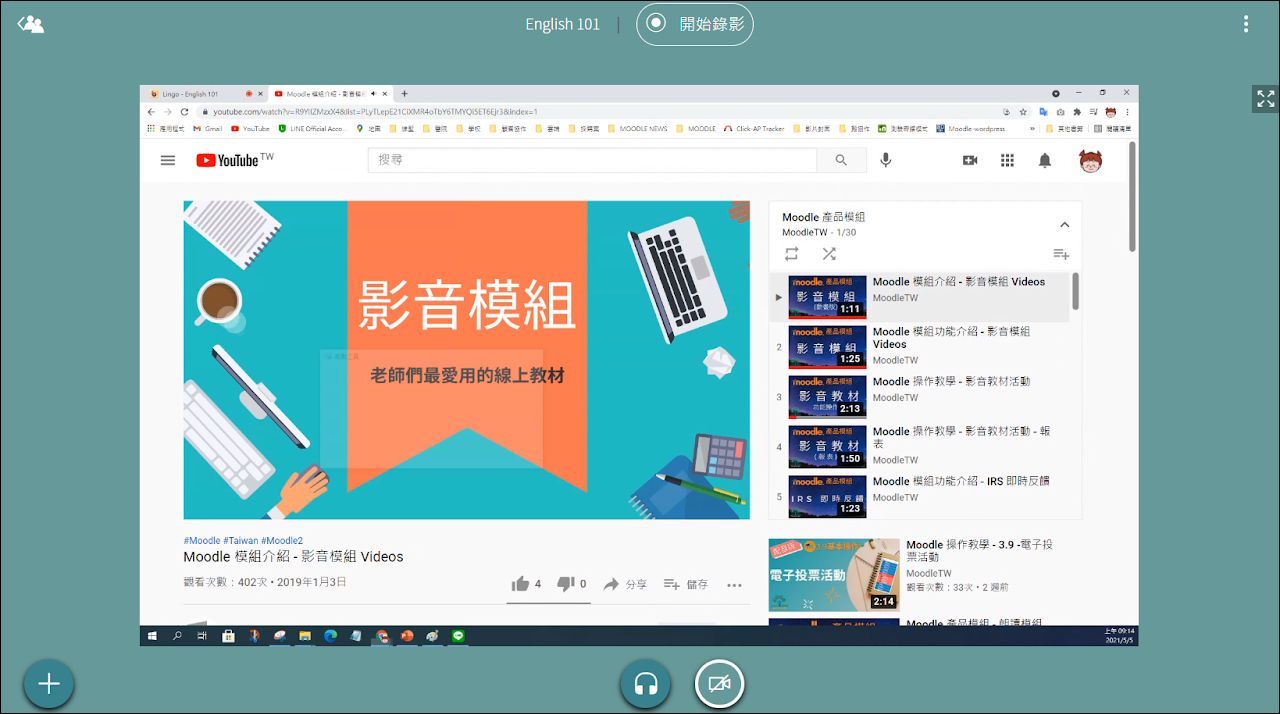
Online Chatting, Text Discussion
Not only can text discussions be conducted through real-time chat rooms, but teachers and students can also engage in voice conversations via microphones without the need for separate voice software.
Users can click to enlarge the video screen of designated participants. Both teachers and students can speak, ask questions, or share content via video.
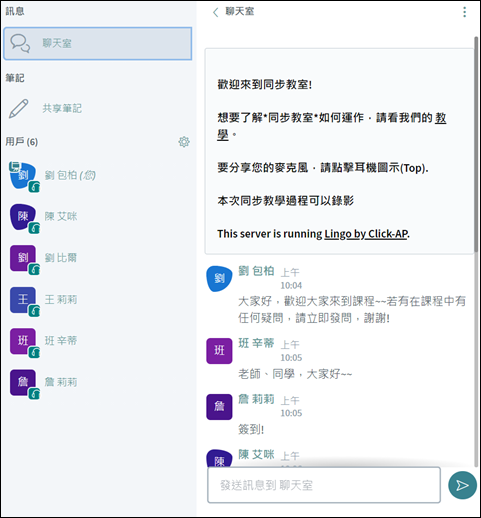
Surveys
During the teaching process, teachers can ask students questions and conduct surveys. The voting results are immediately tabulated, and the system supports anonymous student responses.
Through surveys, teachers can quickly understand students' opinions on the topic or confirm their understanding of the course content.
Full Course Recording
The system offers the functionality to record the entire teaching process. Teachers can use the recording feature to capture all aspects of the class, including discussions, operations, voice conversations, and video content.
The recorded course sessions can serve as asynchronous audiovisual teaching materials on the Moodle teaching platform, allowing for review of course content or supplementary lessons for students.

Multilingual Support
This system provides multilingual support, including Traditional Chinese, Simplified Chinese, English, Japanese, and Korean, among others. Through interfaces in multiple languages, teachers and courses in various languages can conveniently conduct their teaching activities.

- English language
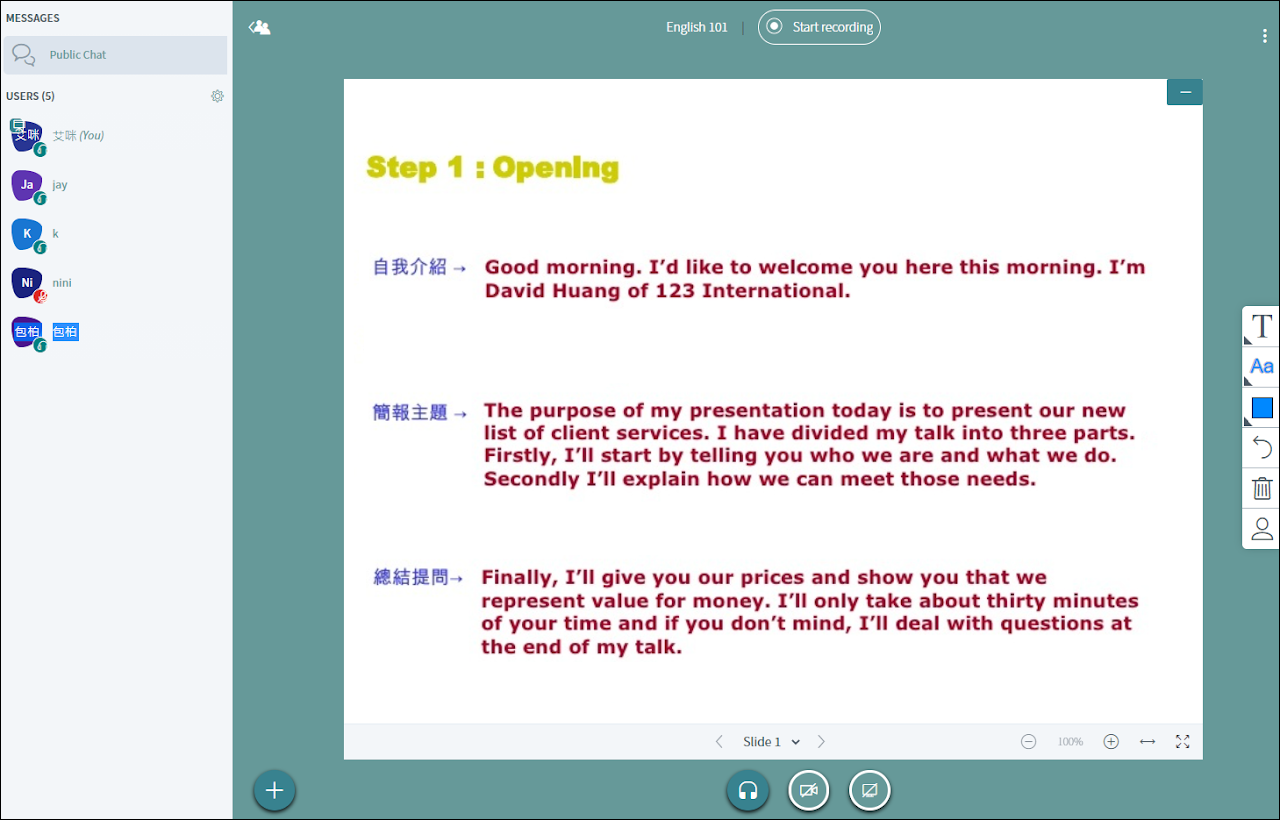
- Japanese language
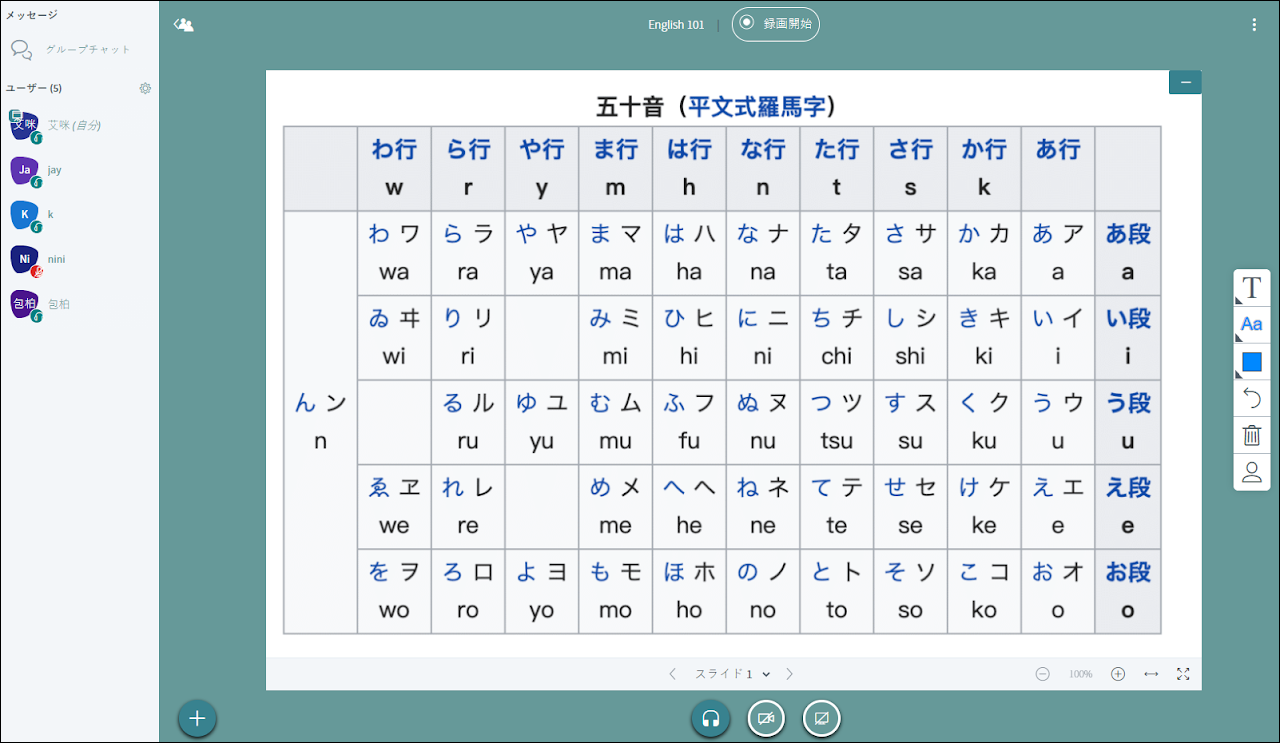
Module Introduction Video


