Q:How to assign a category administrator
Q:How to assign a course administrator for a specific course category?
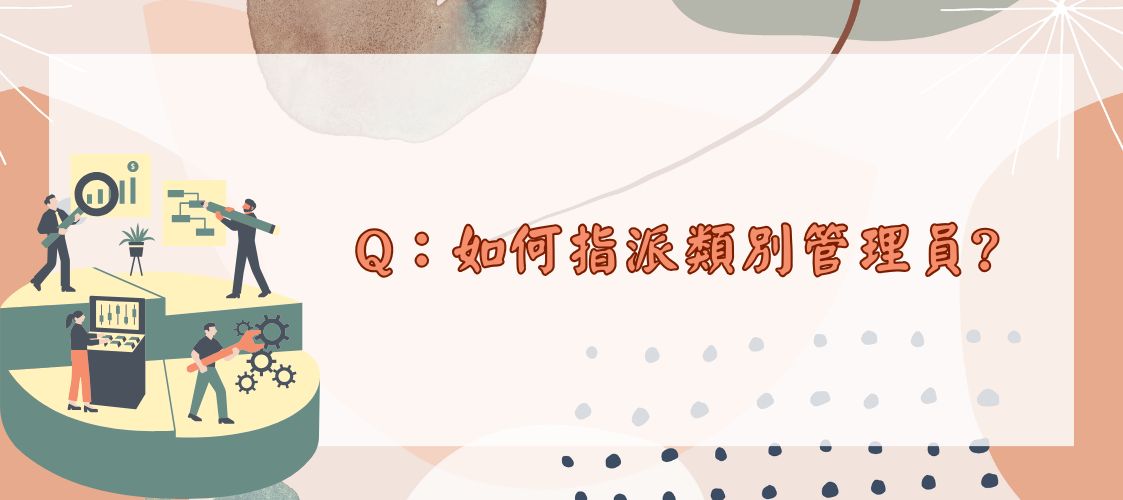
A:A course administrator assigned to a course category can manage all courses within that category, including tasks such as course creation and content management.
The procedure is as follows:
1. As a site administrator, go to "Site administration" and select "Manage courses and categories" under the "Courses" section.

2. Select the course category you want to assign the role to, click the gear icon, and then click "Assign roles".
3. Select the role you want to assign, such as "Course Manager", and add the user to that role.
4. Once added, the user will have "Course Manager" permissions for that course category.
Please note! A course manager assigned to a course category can only manage the courses they have created within that category, and cannot manage courses created by others.
Related instructional videos for this feature


