Q:How to view the grades of a single student?
Q: When teachers access the grades page, they see the grades of all students in the class. Is it possible to view the grades of a single student?
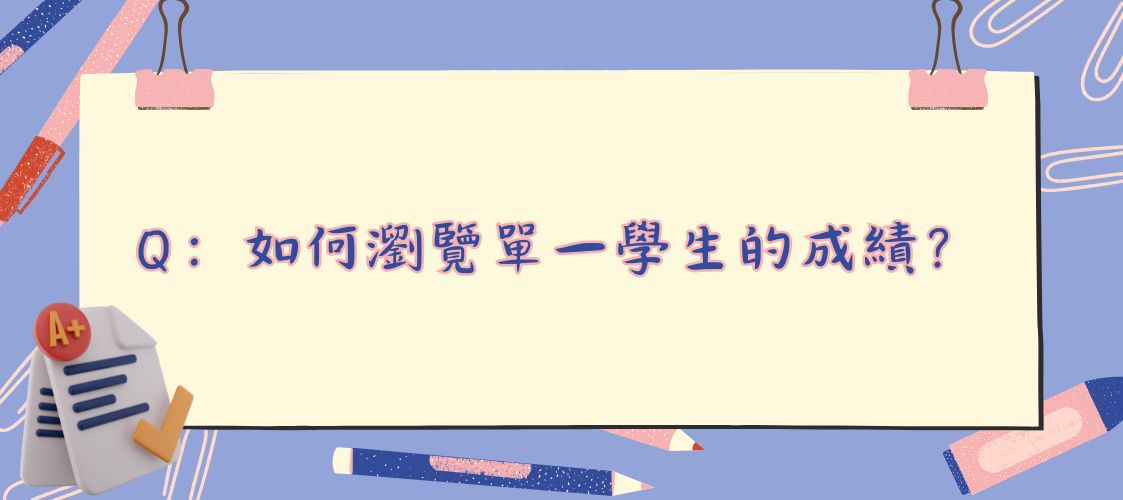
Preparation time
2 minutes
Difficulty
Easy
Directions
A: You can view the grades of a single user through the user report in the grades section.
1. Start by accessing the grades page, which is the grader report. From here, you can view the grades of all students.
Path: Course Administration > Grades

2. Expand the dropdown menu and select "User Report".
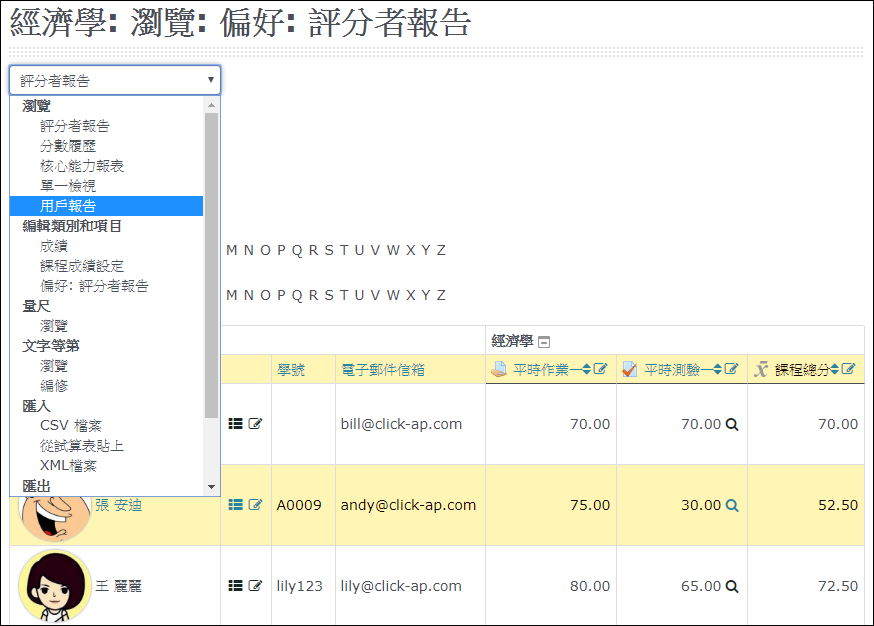
3. Upon entering the user report, you will first see the user's own grades. On the right-hand side dropdown menu, you can select a specific student to view their grades.


