XML Question Bank Import
By integrating XML question bank import functionality, questions from the Wisdom Master system can be imported into Moodle.

Preparation time
5 minutes
Difficulty
Easy
Directions
Integrating XML question bank import
For schools utilizing both Moodle and Wisdom Master learning systems, managing quiz configurations can be a challenge for teachers.
However, by exporting quiz questions from Wisdom Master to XML format and utilizing this question bank module,
teachers can seamlessly import questions from Wisdom Master to Moodle, significantly reducing the workload associated with quiz creation.
- Step 1. Export the question bank from Wisdom Master to XML format.
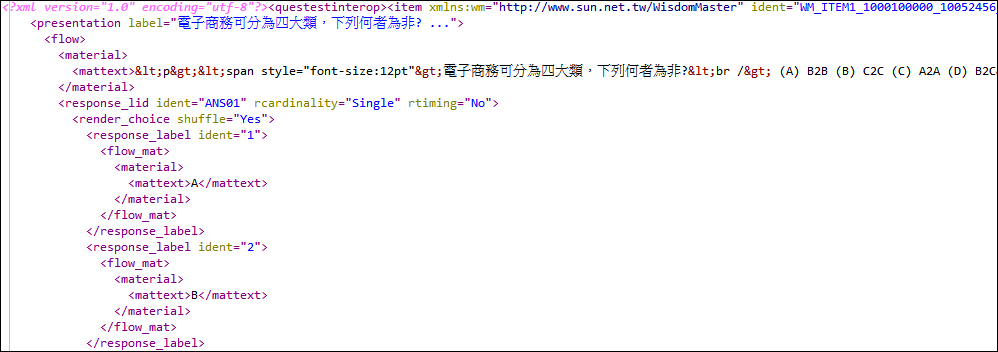
- Step 2: Import the exported XML file into the Moodle question bank. Choose the file format as "WiseMaster." The import interface looks like the following:
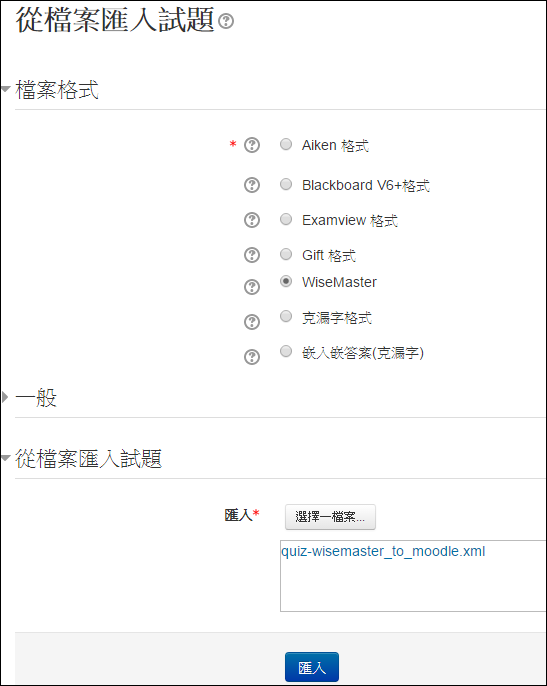
- Step 3. After importing, the Wisdom Master question bank can be used in Moodle. The interface looks like the following:
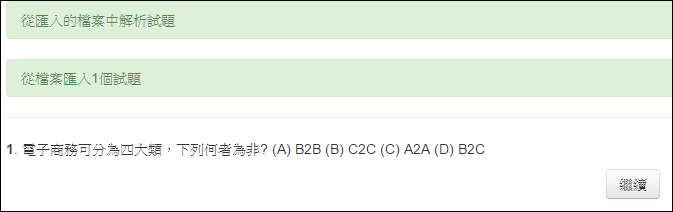
※Note: Wisdom Master is a digital learning system developed by SUNNET.

