When testing feature changes, clear the cache and temporarily disable YUI combo loading.
During feature modification testing, besides clearing the cache, you may also disable YUI combo loading and deselect the JavaScript caching option.
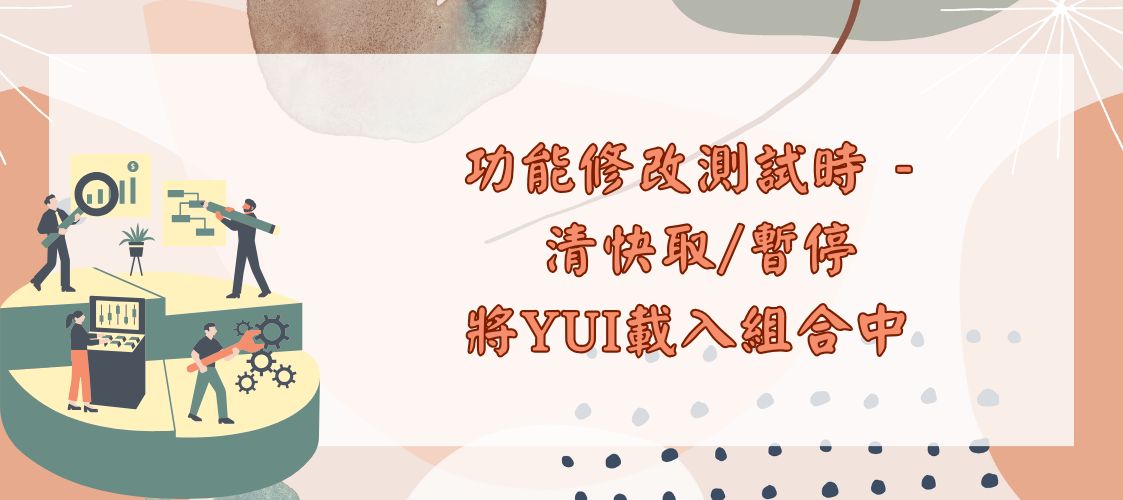
Preparation time
2 minutes
Difficulty
Easy
適用Moodle版本號
3.9、4.1
Directions
With the new semester approaching and due to the recent pandemic, several schools urgently added the synchronous classroom module. However, when the synchronous classroom recording playback plugin was launched, some teachers reported that they couldn’t see the video.
At this point, we would think of testing with this setting first when contacting customer support; this feature is.
- This feature allows Moodle to load all plugins' JavaScript files individually (without combining/packing, which normally speeds up downloads), making it easier for us to test.
- Another setting is to disable JavaScript caching and minification. Like the previous one, this allows you to see the original code in the browser, making debugging easier.
These two common settings can be found at: Site Administration ► Appearance ► AJAX and JavaScript, as shown in the figure.


