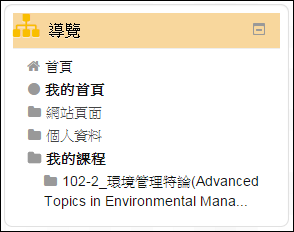Q:Collapse block
Q:The school's Moodle administrator asked: there is too much content in the Moodle (block), which takes up too much space (making the Moodle course page look cluttered, as shown in Figure 1). How can it be made more streamlined?
Figure 1:
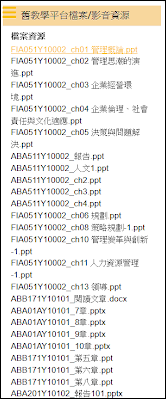
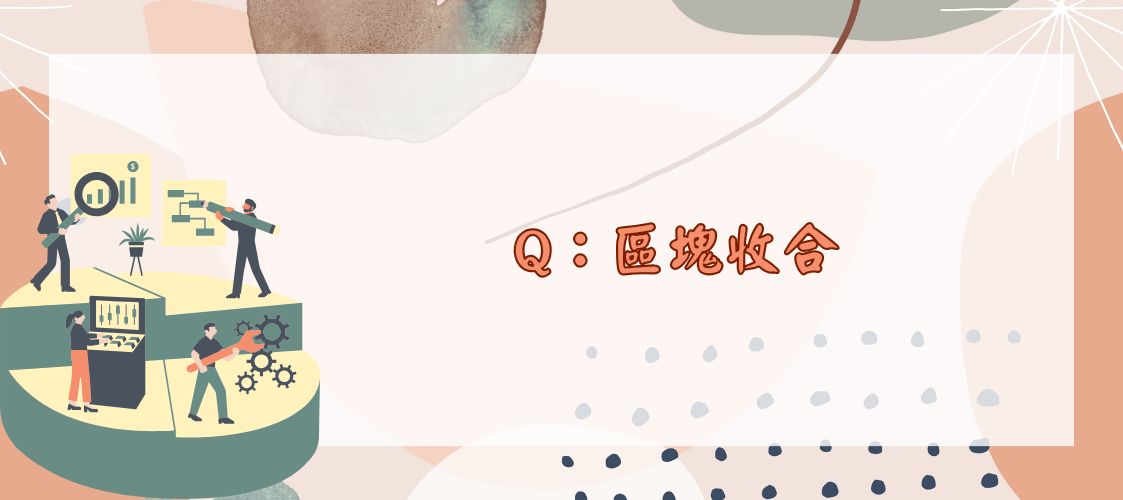
A:To simplify the layout, it's recommended to use the block collapse feature to hide block that take up too much space (see Figures 2 and 3).
Figure 2:Before collapsing
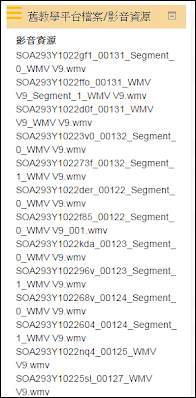
Figure 3:After collapsing
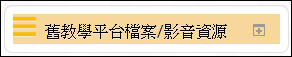
If your Moodle block, like those of our client, do not have the "+-" collapse button (as shown in Figure 4), please go to Site administration -> Appearance -> Themes -> Theme settings.
Figure 4:
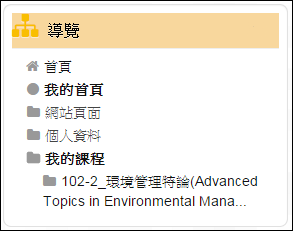
1. Check the box for "allowusersblockhiding" (as shown in Figure 5), and save the changes.
Figure 5:

2. After refreshing the page, a "-" will appear in the top-right corner of the block (as shown in Figure 6), which can be used to collapse the block.
Figure 6: