Q:Badge Description and Operation Steps
Badges are a great way to showcase achievements; the more badges you earn, the greater your learning accomplishments.
Badges are set by admin. When learners complete courses or meet certain criteria on the platform, they can earn badges. Learners can display these badges on their profiles to showcase their achievements.
The requirements to obtain badges may include completing an individual course or a group of courses.
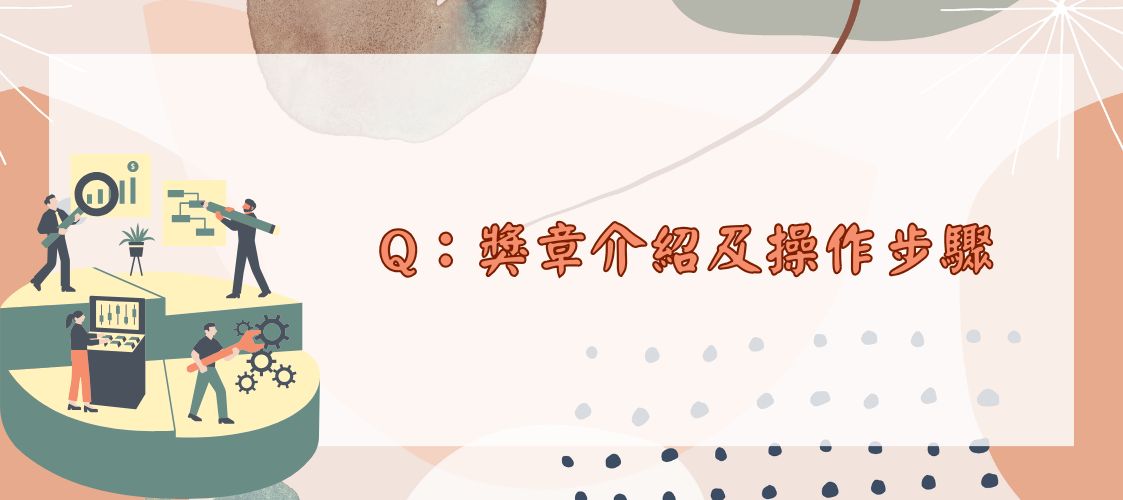
1. The admin needs to enable badges.
path: Site administration > Advanced features, check "enablebadges"
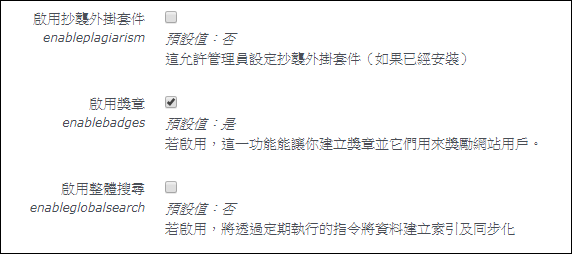
2. Add a new badge
path:Site administration > badges > Manage badges, click "Add a new badge"
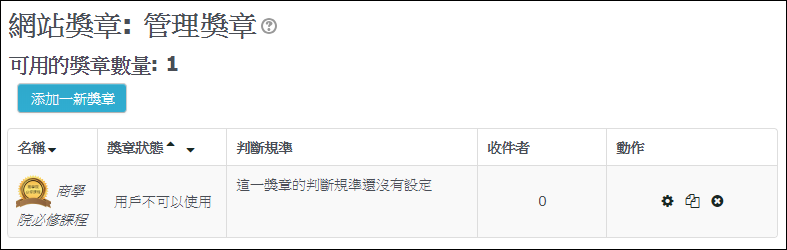
Input badges details, including name, description, badges design, etc.

3. Set badges earning criteria

For example, when earning a badge by completing a set of courses, only courses with completion requirements set will appear in the list.
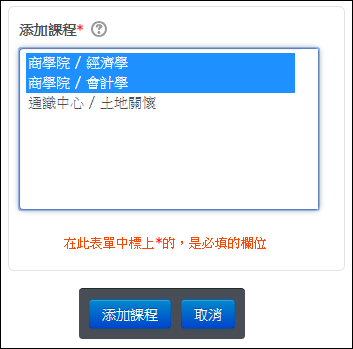
You can set a minimum passing score or deadline for course completion, and specify whether all courses or any one course must be completed.

4. Enable badges
After setting up the badges, you need to click "Enable Access" for learners to be able to earn the badges.

After learners meet the requirements, they can view the badges they have earned on their profile page.

Related instructional videos for this feature


