Q:Enrolment Duration
Q: Why can't a student who is already enrolled in the course access it?

Preparation time
3 minutes
Difficulty
Easy
Directions
A:
1. The student may be unable to access the course because the instructor has enabled the "enrolment duration" setting. Please refer to the example below.
Path: Course administration > Users > Enrolment methods

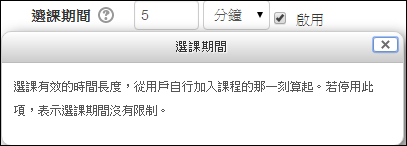
2. You can set the end date for the enrolment of students who cannot access the course, allowing them to re-enter the course.
Path: Course administration > Users > Enrolled users

3. Disable this setting.

4.After saving the changes, the student will be able to re-enter the course.

※Note: This setting allows non-registered students to experience the course during the enrollment period, helping to control the number of students within the course.

