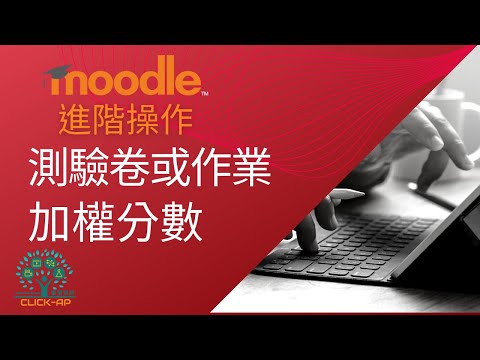Q:How to set up weighted scores for course grades?
Q:If there are many quizzes or assignments, each graded out of 100 points, but you don't want the course total to be calculated by summing scores, rather by weighted proportions totaling 100 points,
how do you set the weighted scores for each quiz or assignment?
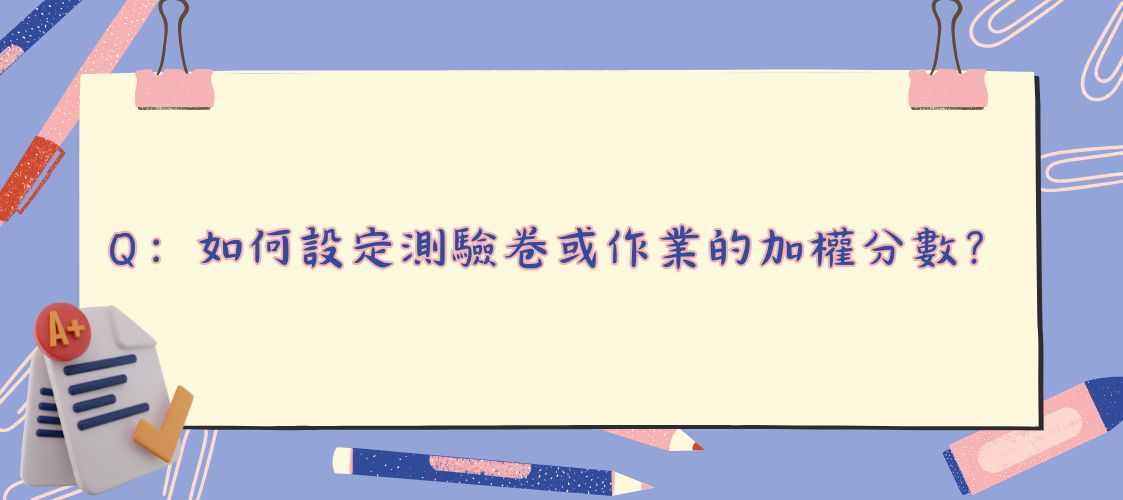
A:Teachers can set the weighted proportions for graded materials (such as quizzes, assignments, etc.) in the course as follows:
Grade category Settings
1. Path:Course administration > Gradebook setup
2. You will be taken to the gradebook setup page.
Please click on the "Edit" button next to the grade category (usually named after the course), and then click on "Edit settings".
3. In the "Aggregate" field of the grade category, select "Weighted mean of grades" to calculate the average of all scores based on their weights.
4. Return to the gradebook setup page, set the weighting for each item, and save the changes.
Click on "Grader" in the course menu to view the course total calculated using the "weighted mean of grades."
After setting the weighting percentages, each graded item will contribute to the course total based on the specified ratio (in %), calculated as follows:
The calculation for the "weighted mean of grades" is as follows:
"Sum of (individual grade for each graded item × weight) ÷ Total Weight"
Take student 劉包柏's grade for example,
- Assignment 1 80 score* 20 weight = 1600
- Assignment 2 90.60 score* 15 weight = 1359
- Assignment 3 86 score* 20 weight = 1720
- Assignment 4 86 score* 15 weight = 1290
- Quiz 1 50 score* 25 weight = 1250
- Quiz 2 50 score* 25 weight = 1250
1600 + 1359 + 1720 + 1290 + 1250 + 1250 = 8469
Next, when dividing 8469 by the total weighting of 120, the resulting course total is 70.575. After rounding off, 劉包柏's course total is 70.58 points.
Please note that if there are any items without scores, those items will temporarily not be included in the calculation of the total grade.
Related instructional videos for this feature