Q:How to Turn Off Email Notifications from the Platform or Course?
Q: Some teachers or students wish to stop receiving continuous notifications from the platform or course announcements via email.
How can they turn off email notifications from the platform or course?
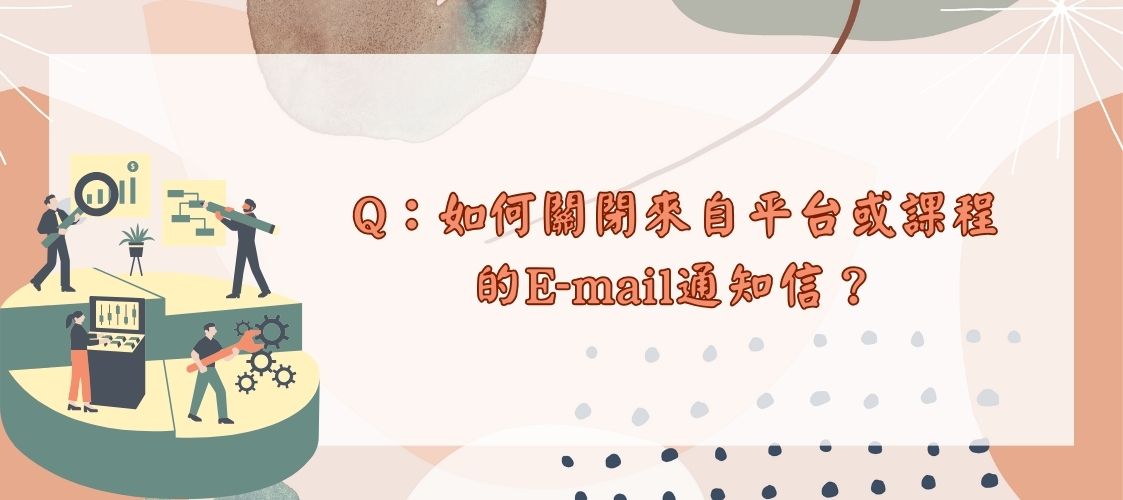
A: Each user can set their own preferences for receiving notifications.
In Moodle 3.5, the notification preference settings can be found by clicking the small bell icon in the upper right corner, then clicking on the gear icon.
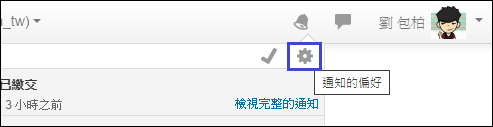
On the notification preferences page, you will see various types of module notifications.
- Web: Whether to send notification messages via the platform's "instant messages".
- Email: Whether to send notification messages to your email inbox.
There are separate settings for "online" and "offline." "Online" means while you are actively using the platform, and "offline" is the opposite.
Users can freely choose to turn on or off the notifications they want to receive.

If a user sees that the notification for a specific module is locked, it means the platform has restricted modifications. In this case, you need to contact the system administrator to discuss your needs.

System administrators can set the default notification settings on the site.
Path: Site administration > Messaging > Notification settings
System administrators can configure whether each notification is mandatory or optional, and whether users receive notifications via "web" or "email."
- disallowed: Users will not receive messages whether they are online or offline.
- Permitted: Users can adjust settings freely.
- Locked: Users will receive notifications mandatorily, whether they are online or offline.


