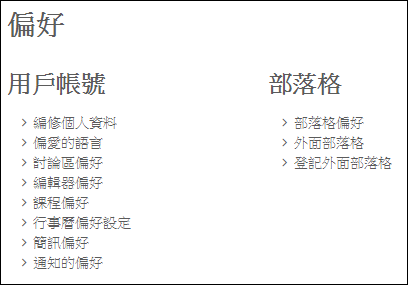Q:After logging in, the user remains stuck on the profile editing page and cannot navigate to other pages
Q: In educational institutions or companies, most accounts are directly linked to the school's or organization's administration system. However, some accounts may encounter issues where they are continuously redirected to the profile editing page upon logging in, preventing them from accessing other pages or courses. How should this situation be handled?
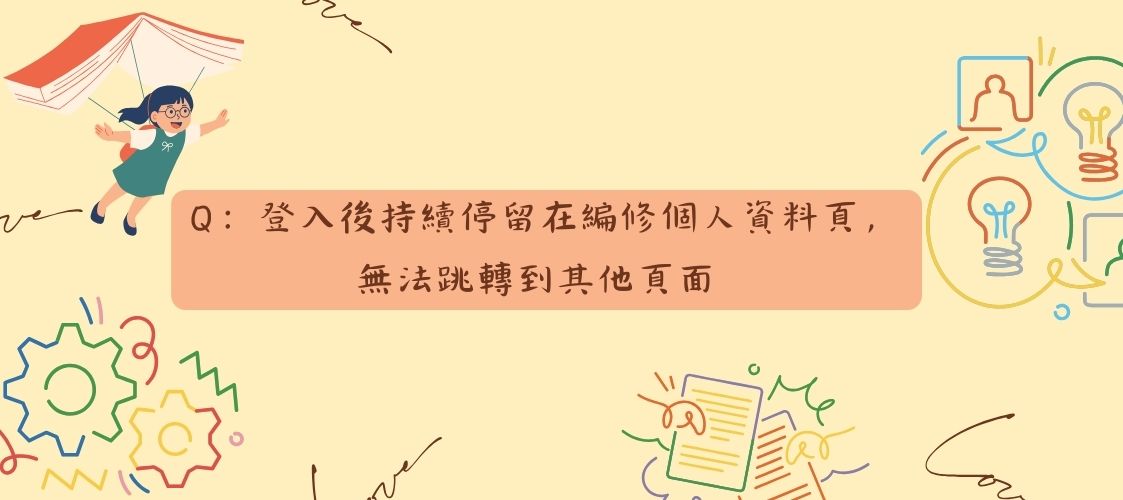
A: Please check if there are any required fields in the personal information section that have not been filled out. Required fields are marked with a red exclamation mark.
As shown in the image, the student has not filled out their email. After filling out the email, click the "Update Profile" button.

After clicking the update button, the system will send a confirmation email to the provided email address.

The student needs to access their email inbox and click on the confirmation link in the email to update their email address.
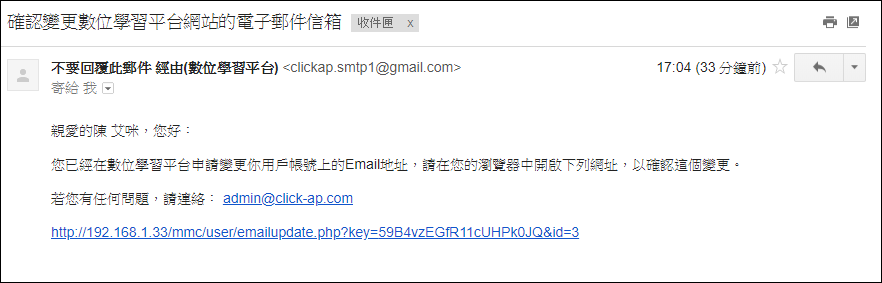
Upon returning to the platform, the student needs to click "Update Profile" again.
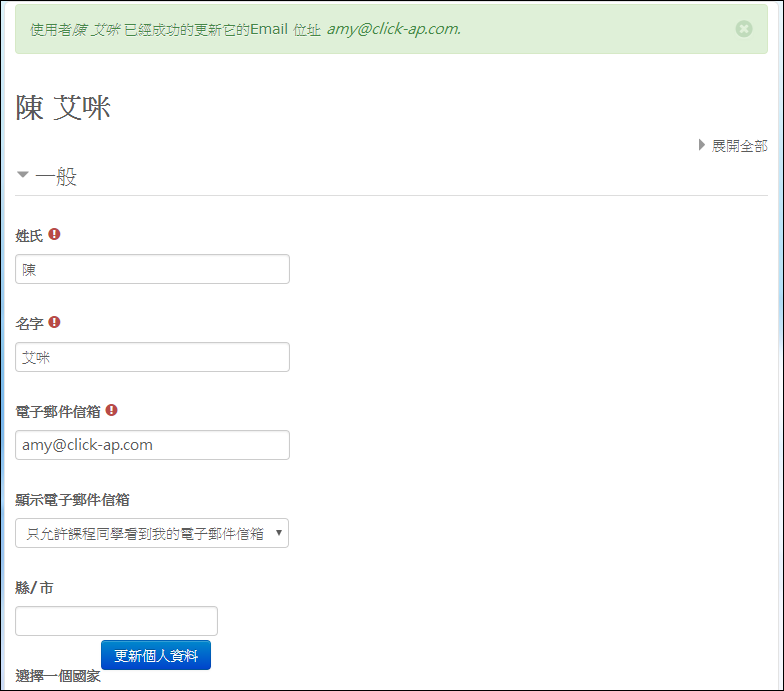
Once the page redirects to the "Preferences" page, the update process is complete.