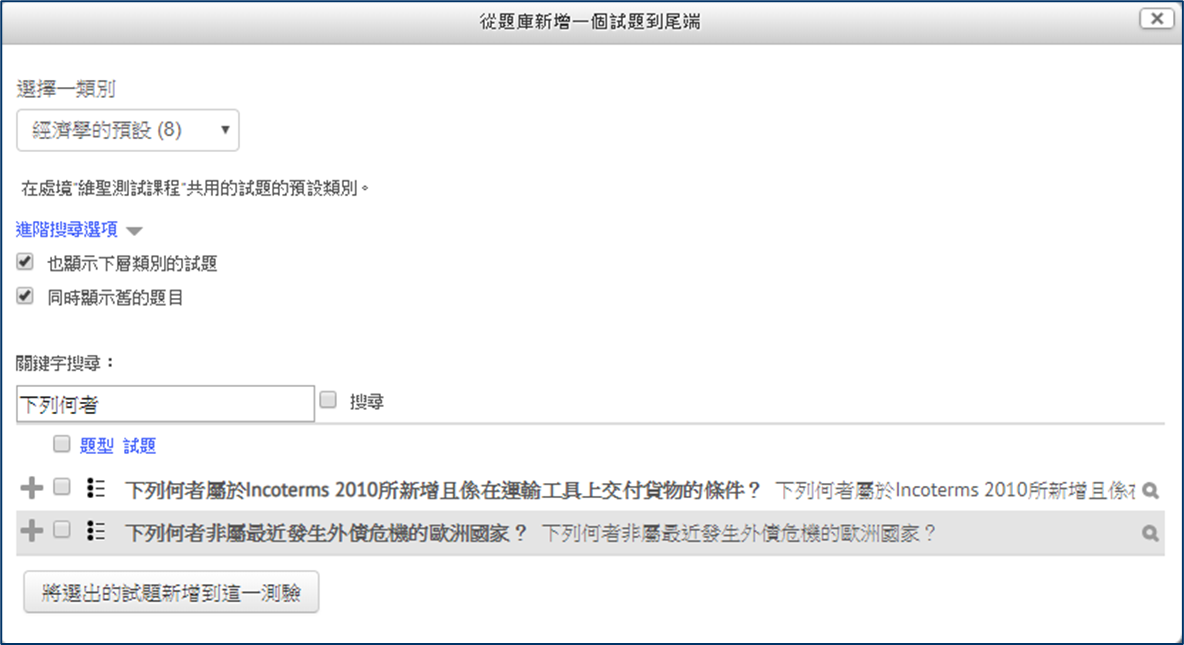Keyword Search in the Question Bank
Through the keyword search function in the question bank, you can quickly find the desired questions.

Preparation time
5 minutes
Difficulty
Easy
Directions
Keyword Search in Question Bank
- The keyword search function in the question bank allows teachers to quickly find the desired questions.
- Search results can be directly added to the quiz.
- Supports selecting and adding multiple questions simultaneously.
Adding Questions from Question Bank
- After adding a quiz in the course, during quiz editing, select "from question bank" to add questions from the question bank.

Searching for Question Keywords
- Once the question bank is opened, you can enter the desired question keywords in the search box.
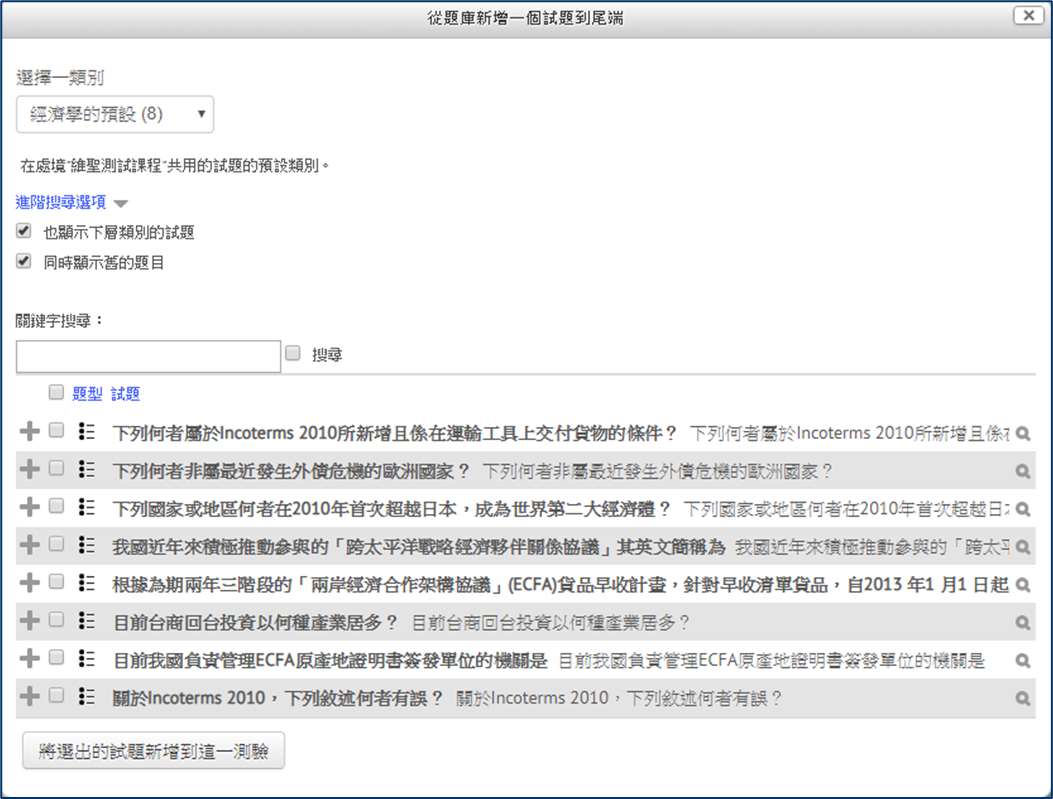
Adding Questions
- The search results list out questions that contain the specified keywords.
- You can add the selected questions to the quiz, and you can also choose multiple questions to add to the quiz at once.