VideoQuiz
The teacher has the capability to intersperse quiz questions within the uploaded videos. After crucial segments of the video, the system can immediately pose a question to assess whether the students have grasped the content.
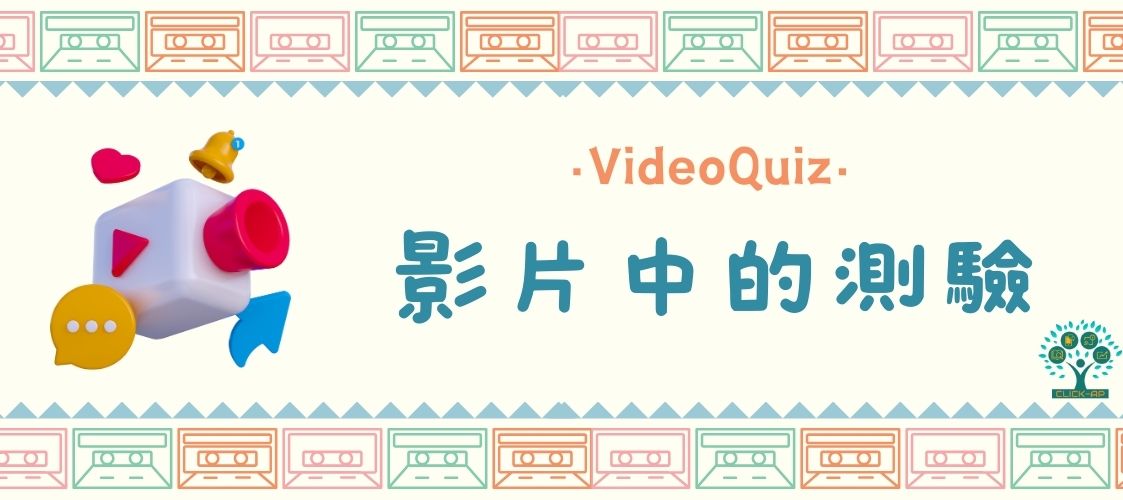
I once heard a quote on TED that goes, "Images are the fastest and most powerful way to communicate and inspire."
With the new feature, Quiz in Video, teachers can intersperse quiz questions within uploaded videos. This not only adds interaction with students but also complements the emotional impact of videos. No video editing or software installation is required; everything can be edited directly within Moodle. After crucial segments of the video, teachers can immediately pose questions to assess whether students have understood the content.
VideoQuiz
The quiz questions within the video, once the teacher uploads the video, can be edited, previewed, and tracked for both student views and responses, all within the Moodle environment.
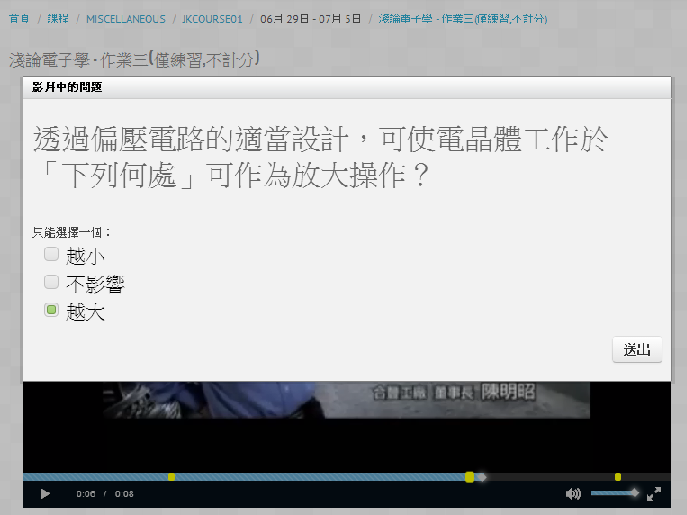
VideoQuiz In Tablet & Smartphone
Quizzes can also be taken in mobile and tablet environments.
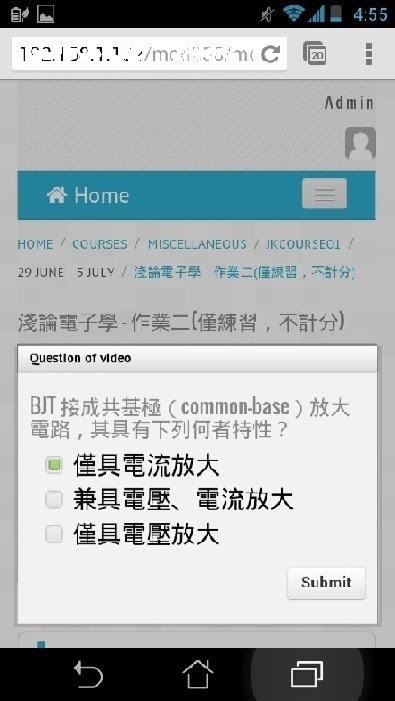
VideoQuiz in Youtube
My colleague recorded the entire process, including the quizzes, initially intended for the teachers. Later, we also uploaded it to YouTube. So, besides the instructions mentioned above, there's also a video available for viewing.


